TELEHEALTH
We’re here for you, wherever you are.
Families have busy schedules. Between managing work, school, sports, clubs, and household chores it can be difficult to fit more on your plate. Our telehealth services provide youth and families with high quality, on-demand care without worrying about travel time and location. This convenient option allows you and/or your child to connect from the comfort of your home at a time that works best for you.
Thrive Child Psychology offers therapy and parent coaching to patients
throughout Illinois and Florida using our HIPAA-compliant telehealth platform.
Why Choose Telehealth?
Secure
Thrive Child Psychology offers telehealth using SimplePractice. This HIPAA-compliant platform keeps your information private with bank-level encryption.
Convenient
Schedule an appointment with your provider at a time that works best for you. All you need is a device with internet access and audio-video capabilities.
Effective
Research demonstrates that online therapy can be as effective as face-to-face treatment for many mental health concerns.
How to Use Telehealth With
Thrive Child Psychology
Telehealth is the delivery of health-related services using telecommunication technologies. It allows for remote patient care, education, intervention, and monitoring. Our practice offers telehealth sessions through video chat using a secure, easy-to-use platform. Prior to a telehealth appointment, patients receive an individualized invitation link to connect at their scheduled time. If using a computer, the link will open a new tab for the session to begin. When connecting from a tablet or phone, the link will launch the SimplePractice Telehealth app. Just type in your name and you’re ready to go!
Preparing Your Child for Telehealth
We recommend reviewing these tips prior to treatment to ensure your child gets the most out of their telehealth sessions.
Let your child know what to expect. Explain who they will see on the screen, what type of things they will talk about, and the purpose of the session. Give your child the opportunity to ask questions. Some children may not be used to speaking with others through screens. It is helpful to let them know that usually kids feel more comfortable after a few sessions.
Create a comfortable space for sharing. Identify a place in your home where your child feels at ease, has limited distractions and noise, and privacy from other family members. If your child needs to be in a shared space, allow them to wear headphones. It may be helpful to have your child participate in selection of the space.
Lay the ground rules. Share with your child the behavioral expectations for participating in their video chat session. Just like an in-person doctor’s appointment, they are expected to listen and respond, remain seated, and stay for the duration of the appointment. It’s helpful to close other websites and apps and turn off notifications to limit on-screen distractions.
Explain your role in the session. At the end of the intake session, parents will be informed of recommendations for the treatment approach. This may include parent participation in a portion or all of the session. Before your child’s session, share if you’ll be present and how to reach you if they need assistance.
Hold a practice session. Click the link to connect to your child’s provider before the session begins. While your provider will not be on the other end until the scheduled time, you can ensure that the technology is downloaded and working properly. This can prevent you from using session time to work through any issues with technology.